As a professional composer and music enthusiast, the quest for the perfect Digital Audio Workstation (DAW) is never-ending. In the realm of music production software, one name stands out among the rest: Studio One. Developed by PreSonus, Studio One has gained widespread acclaim for its intuitive interface, powerful features, and unparalleled performance. Whether you’re a seasoned producer or just starting your musical journey, Studio One offers a plethora of tools and functionalities to help you unleash your creativity and maximize your music production potential. In this comprehensive guide, we’ll delve deep into the world of Studio One, exploring its key features, advanced techniques, and invaluable tips to elevate your music production game to new heights.
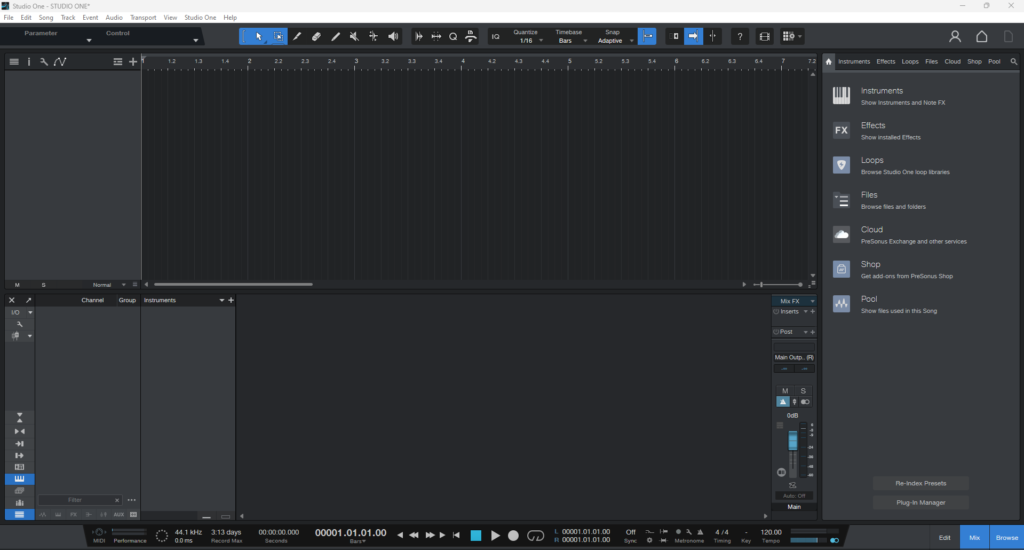
Understanding Studio One: A Brief Overview
Studio One is a cutting-edge DAW that offers a seamless and intuitive music production experience. Launched in 2009, Studio One quickly gained traction in the industry, thanks to its innovative design and robust feature set. One of its standout features is the single-window interface, which streamlines the workflow and allows users to focus on their creativity without distractions. Additionally, Studio One boasts a wide range of tools for recording, editing, mixing, and mastering, making it a comprehensive solution for musicians, producers, and audio engineers alike.
Unleashing the Power of Studio One: Key Features and Functionalities
1. Intuitive Workflow
Studio One’s intuitive workflow is designed to streamline the music production process, allowing users to navigate seamlessly between recording, editing, and mixing tasks. The drag-and-drop functionality makes it easy to arrange tracks, add effects, and manipulate audio clips with precision.
2. Advanced Audio Editing
Studio One offers a plethora of advanced audio editing tools, including comping, time-stretching, pitch correction, and audio quantization. These tools enable users to polish their recordings and achieve professional-quality results with ease.
3. Virtual Instruments and Effects
With a vast array of virtual instruments and effects plugins, Studio One provides endless creative possibilities. From realistic-sounding synthesizers to lush reverb and delay effects, Studio One’s built-in tools empower users to craft unique and captivating soundscapes.
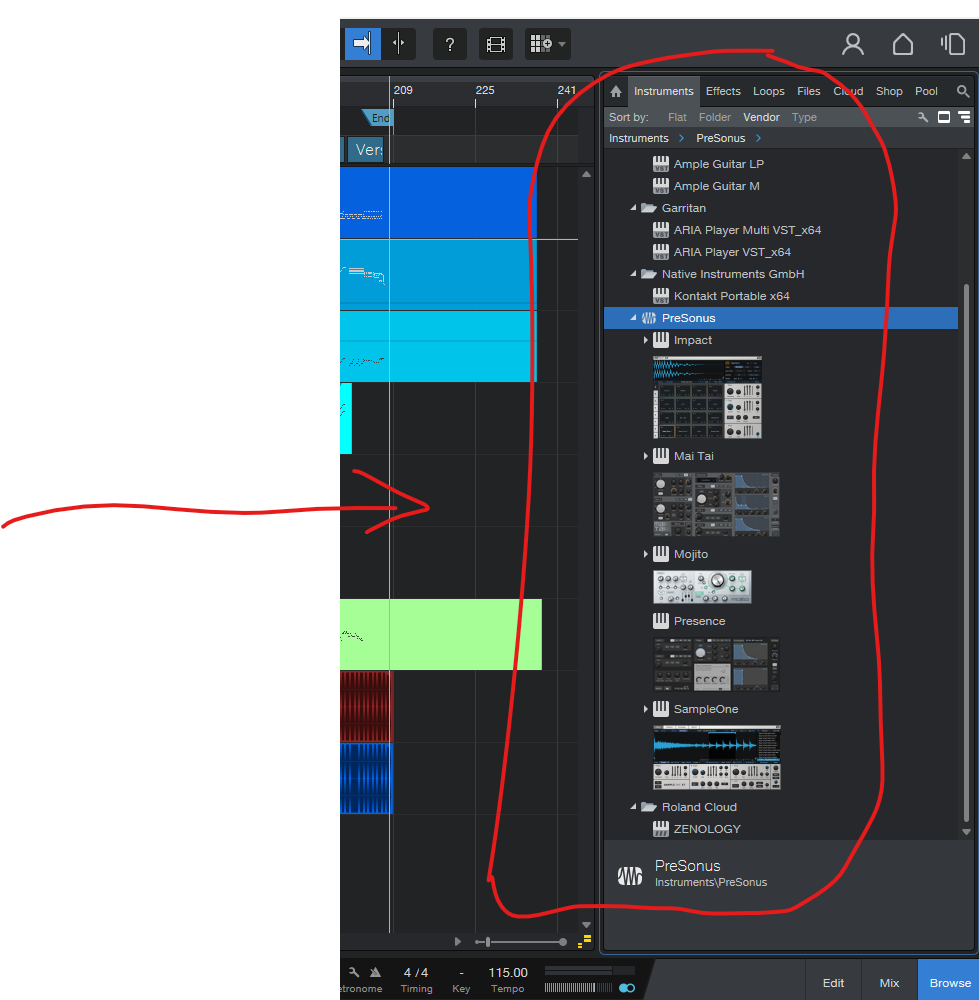
4. Mixing and Mastering Capabilities
Studio One’s mixing and mastering capabilities are second to none, thanks to its comprehensive set of mixing tools and built-in mastering suite. Whether you’re balancing levels, applying EQ and compression, or adding the final polish to your tracks, Studio One offers everything you need to achieve a professional-sounding mix.
5. Seamless Integration
Studio One seamlessly integrates with a wide range of hardware controllers, MIDI devices, and third-party plugins, allowing users to customize their setup to suit their specific needs. Whether you prefer to work with a traditional MIDI keyboard or a state-of-the-art control surface, Studio One has you covered.
Advanced Techniques for Maximizing Your Workflow
1. Customizing Keyboard Shortcuts
Customizing keyboard shortcuts can significantly speed up your workflow in Studio One. Take the time to learn and customize shortcuts for frequently used commands, such as playback, recording, and zooming, to streamline your workflow and save time.
2. Utilizing Macros
Macros are sequences of commands that can be executed with a single keystroke or mouse click. Take advantage of Studio One’s macro functionality to automate repetitive tasks and speed up your workflow. Whether you’re applying a series of effects to multiple tracks or performing complex editing operations, macros can help you work more efficiently.
3. Exploring Advanced Editing Techniques
Studio One offers a variety of advanced editing techniques, such as slicing, warping, and time-stretching, that can help you manipulate audio in creative ways. Experiment with these techniques to create unique textures, rhythms, and effects in your music.
Tips and Tricks for Optimal Performance
1. Managing System Resources
To ensure optimal performance, it’s essential to manage your system resources effectively. Close unnecessary applications and background processes, optimize your system settings, and consider upgrading your hardware if necessary to minimize latency and maximize performance.
2. Organizing Your Projects
Organizing your projects can help you stay focused and efficient while working in Studio One. Use folders, track groups, and color coding to keep your projects tidy and organized, making it easier to navigate and locate specific elements as needed.
3. Regularly Updating Software
Keeping your Studio One software up to date is crucial for ensuring compatibility with the latest operating systems, bug fixes, and feature enhancements. Set up automatic updates or regularly check for updates manually to stay current with the latest version of Studio One.
Conclusion: Unleash Your Creativity with Studio One
In conclusion, Studio One is a powerful and versatile DAW that offers endless possibilities for music production. By mastering its features, exploring advanced techniques, and implementing best practices, you can unlock your full creative potential and take your music production to new heights. Whether you’re a beginner or an experienced user, Studio One provides the tools and resources you need to bring your musical vision to life. So go ahead, unleash your creativity with Studio One, and let your imagination soar!